noGo
I created the free, open source goban app noGo. It’s designed for Android, though you can also run it on a desktop. You can download it from Google Play, or on Amazon’s Android store, or access the source code directly on Github. noGo is written entirely in Python, using the Kivy graphical framework.
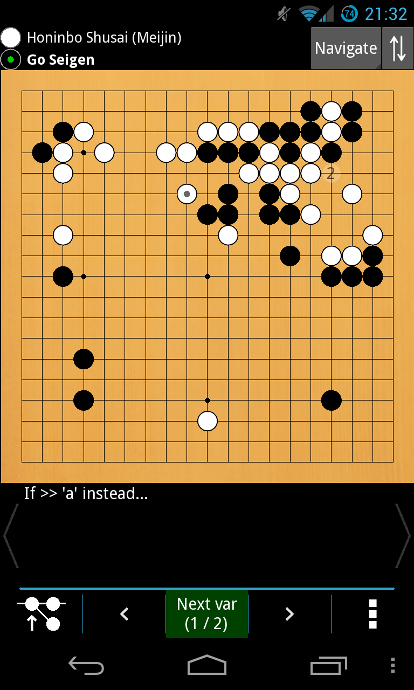
Features include:
- Ability to create, record and view go games.
- Over 1000 built in professional games.
- Tablet mode.
- Open and edit multiple games simultaneously.
- Several different board/stone themes.
- Guess mode (with hints!), what percentage of professional moves can you guess when replaying a game?
- Navigate mode, tap anywhere on the board to move back and forth.
- Manage the game tree by replacing, inserting, editing and rearranging move nodes.
- Edit mode to add/remove markers (triangle, square, circle etc.) and stones.
- Autoplay at different possible speeds.
- Area score mode.
- All games saved as standard sgf.
My main objective when making the app was to improve on the board interface of all the existing applications. I tried to do this by creating a modal interface so that screen space could be dedicated to different things depending on the current task. For instance, when navigating through a game, it is more useful to be able to tap on the board to advance the game without worrying about placing stones. I think this works nicely, you can download and decide for yourself!
It’s been a little while now since noGo received a significant update. I intend to come back to it, but it was my first Android application and I’m increasingly aware of how much better its backend could be designed! Any comments/criticism/suggestions are still appreciated, and I’ll try to incorporate them! You can email me at alexanderjohntaylor@gmail.com.